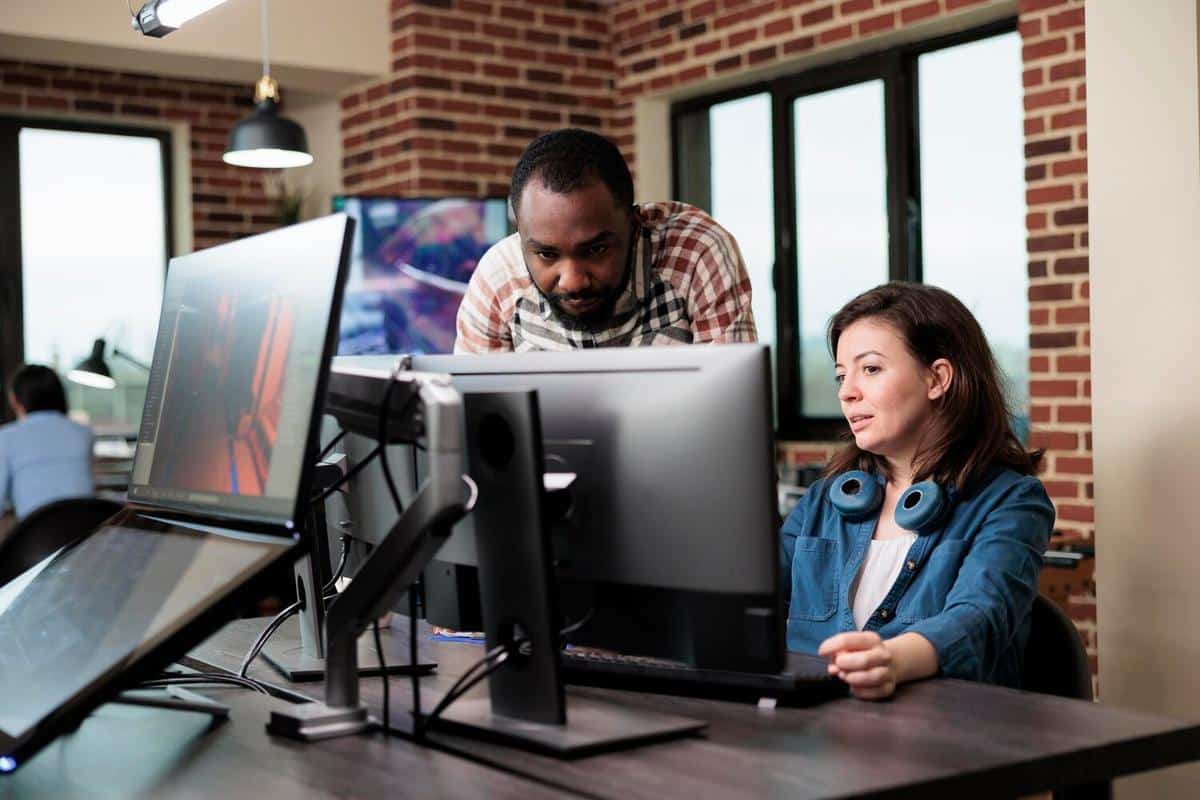Effective Audio Editing: Enhancing Sound Quality in Videos
Audio editing is an essential component of video production that can significantly enhance the overall viewing experience. By improving sound quality, editors can ensure that the audience remains engaged and fully immersed in the content.
Understanding the Importance of Audio Editing
Audio quality can make or break a video. According to a study by TechSmith, 75% of viewers will stop watching a video if the audio quality is poor. This highlights the necessity of investing time and effort into effective audio editing.
Expert Insights
Renowned sound engineer Alex Thompson emphasizes, “Good audio editing is not just about removing noise; it’s about creating an immersive experience that complements the visuals.” This perspective is shared by many in the industry who understand the powerful role audio plays in storytelling.
Steps to Enhance Sound Quality
1. Noise Reduction
Eliminating background noise is the first step in cleaning up audio. Tools like noise gates and adaptive filters can help in minimizing unwanted sounds.
2. Equalization
Adjusting the frequency balance of audio tracks can make dialogues clearer and more distinct. Focus on boosting mid-range frequencies for vocals.
3. Use of Compression
Compression helps in leveling out the audio dynamics, ensuring that softer sounds are audible while preventing louder sounds from distorting.
4. Adding Effects
Reverb and echo can add depth to audio, making it more engaging. However, use these effects sparingly to maintain clarity.
Practical Example: A Personal Journey
When editing a recent travel vlog, I noticed that the ambient noise from the bustling city was overpowering the narration. By applying noise reduction techniques and tweaking the equalization settings, I was able to enhance the clarity of the voiceover, resulting in a more polished final product.
Actionable Tips
- Invest in Quality Microphones: The better the initial recording, the less editing required later.
- Monitor Levels: Always keep an eye on audio levels to avoid clipping and distortion.
- Use Headphones: High-quality headphones can reveal details often missed by speakers.
Comparison Table: Audio Editing Tools
| Tool | Platform | Features | Price |
|---|---|---|---|
| Adobe Audition | Windows, macOS | Comprehensive editing suite | Subscription-based |
| Audacity | Windows, macOS, Linux | Free and open-source | Free |
| Pro Tools | Windows, macOS | Industry standard | Subscription-based |
| GarageBand | macOS | User-friendly interface | Free |
| Reaper | Windows, macOS, Linux | Customizable | One-time purchase |
| Logic Pro X | macOS | Professional-grade tools | One-time purchase |
| FL Studio | Windows, macOS | Music production focus | One-time purchase |
| WavePad | Windows, macOS | Simple interface | Free/Pro version |
Frequently Asked Questions
What is the most important aspect of audio editing?
Clarity is crucial, as it ensures the audience can understand the dialogue and enjoy the content without distractions.
How can I improve audio quality in a noisy environment?
Use directional microphones and apply noise reduction techniques during editing to reduce background noise.
Conclusion
Enhancing sound quality in videos through effective audio editing is not just about technical adjustments; it’s about enriching the storytelling experience. By following best practices and leveraging the right tools, you can significantly improve your video’s audio, ensuring it resonates with your audience. Start implementing these techniques today and notice the difference in your video projects.