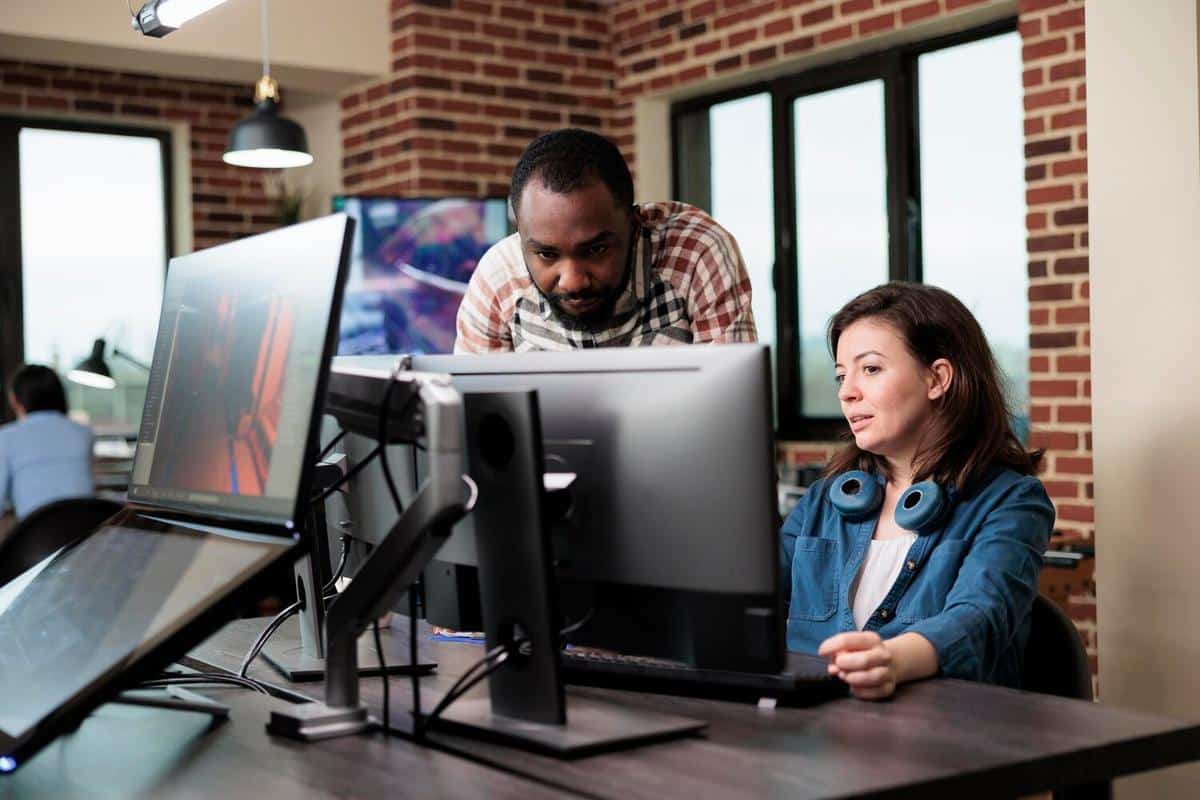Color Grading for Beginners: Adding Mood to Your Videos
Imagine transforming your raw video footage into a cinematic masterpiece that evokes emotion and sets the tone for your story. This is the power of color grading, a crucial step in the post-production process that helps you craft the mood and atmosphere of your videos.
Color grading is an art form that involves adjusting the colors and tones in video footage to create a specific mood or aesthetic. For beginners, it can seem like a daunting task, but with the right guidance and tools, it can become an exciting part of your creative process.
Understanding the Basics of Color Grading
At its core, color grading is about enhancing the visual storytelling of your video. According to expert colorist Dan Moran, ‘Color grading allows filmmakers to guide the viewer’s eye and convey emotions through color.’ This control over the visual tone can significantly impact how your audience perceives your video.
Why Color Grading Matters
Research indicates that color can influence mood and emotions in profound ways. A study from the University of Winchester found that warm colors like red and orange can evoke feelings of warmth or excitement, while cool colors like blue and green can create a sense of calm or melancholy.
Tools for Beginners
Getting started with color grading doesn’t require expensive software. Many beginner-friendly tools offer robust features to help you learn the ropes. DaVinci Resolve is a popular choice among newcomers for its comprehensive free version.
Steps to Begin Your Color Grading Journey
- Understand Color Theory: Familiarize yourself with the basics of color theory to effectively manipulate colors.
- Use Scopes: Utilize video scopes like waveforms and vectorscopes to ensure accurate color correction.
- Start Simple: Begin with basic corrections such as adjusting exposure and white balance before diving into creative grading.
- Experiment with LUTs: Look-Up Tables (LUTs) can provide a quick way to apply specific color styles to your footage.
Personal Experience with Color Grading
When I first started color grading, I was overwhelmed by the array of options. But by focusing on one aspect at a time, such as learning to balance shadows and highlights, I gradually built confidence. Now, color grading is one of my favorite parts of video editing.
Invest time in learning color grading shortcuts and hotkeys in your editing software to speed up your workflow and enhance efficiency.
Comparison of Popular Color Grading Tools
| Tool | Free Version | User-Friendliness | Advanced Features |
|---|---|---|---|
| DaVinci Resolve | Yes | Moderate | Extensive |
| Adobe Premiere Pro | No | High | Moderate |
| Final Cut Pro | No | High | Moderate |
| Filmora | Yes | Very High | Basic |
Frequently Asked Questions
What is color grading?
Color grading is the process of altering and enhancing the color of a video to create a specific mood or look.
Do I need expensive software for color grading?
No, there are many cost-effective and even free tools available that are perfect for beginners.
Can color grading affect the mood of a video?
Yes, color grading can significantly influence the mood and emotional impact of your video.
Conclusion
Color grading is an essential skill for any aspiring videographer looking to elevate their work. By understanding the basics and experimenting with different tools and techniques, you can add depth and emotion to your videos. So, dive in and start experimenting with colors to see how they can transform your storytelling.